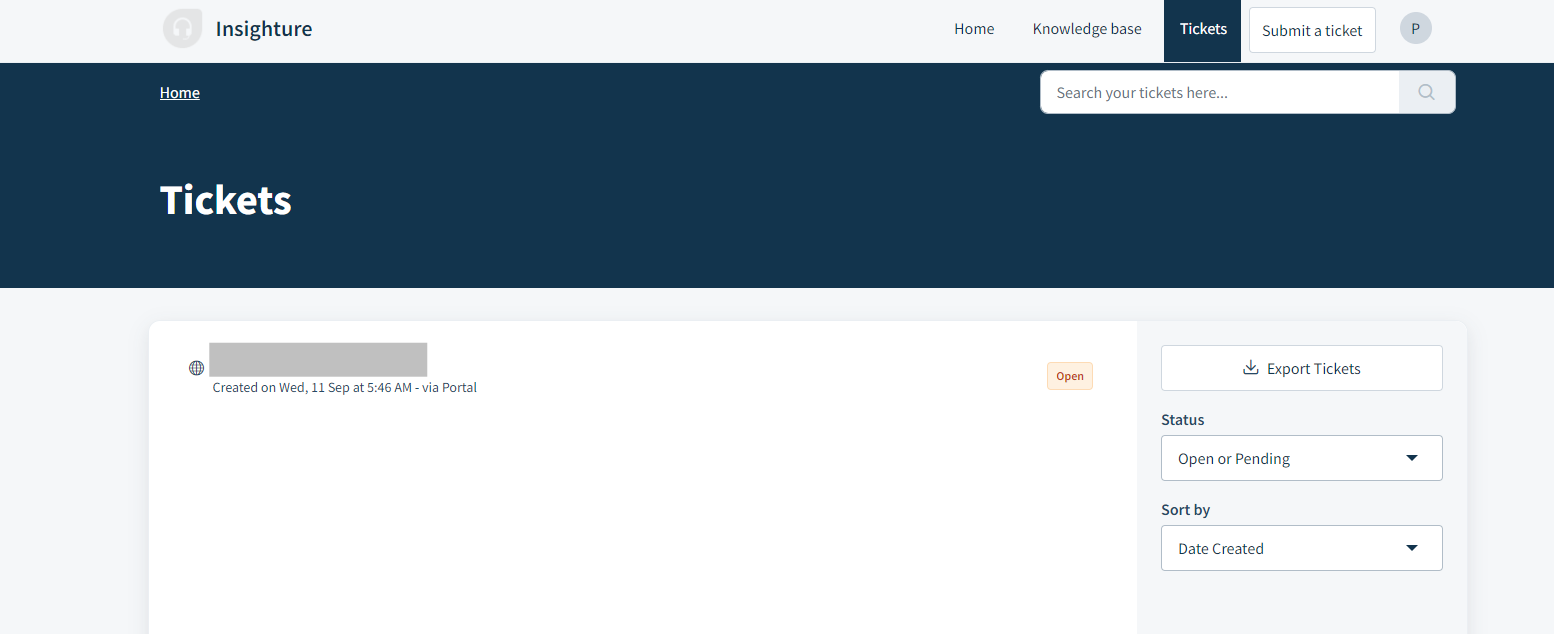Support
SkyU provides a comprehensive support system to help you get the most out of your SkyU experience.
Support Channels
- Email: skyu-support@insighture.com
- Slack: Join our Slack community (opens in a new tab)
- Support Portal: SkyU Support Portal (opens in a new tab)
Support Portal is available only for users who have subscribed to a support plan. All the other users can reach out to us via email or slack.
Adding Support Users
In Order to create support tickets, you need to add users to your support plan. You can add users to your support plan by going to Identity and Access Management (IAM) in SkyU and adding the user to the support plan.
Invite Support Users
If you have subscribed to a support plan, you can add users to your support plan. To add a user, please go to Identity and Access Management (IAM) in SkyU and add the user to the support plan.
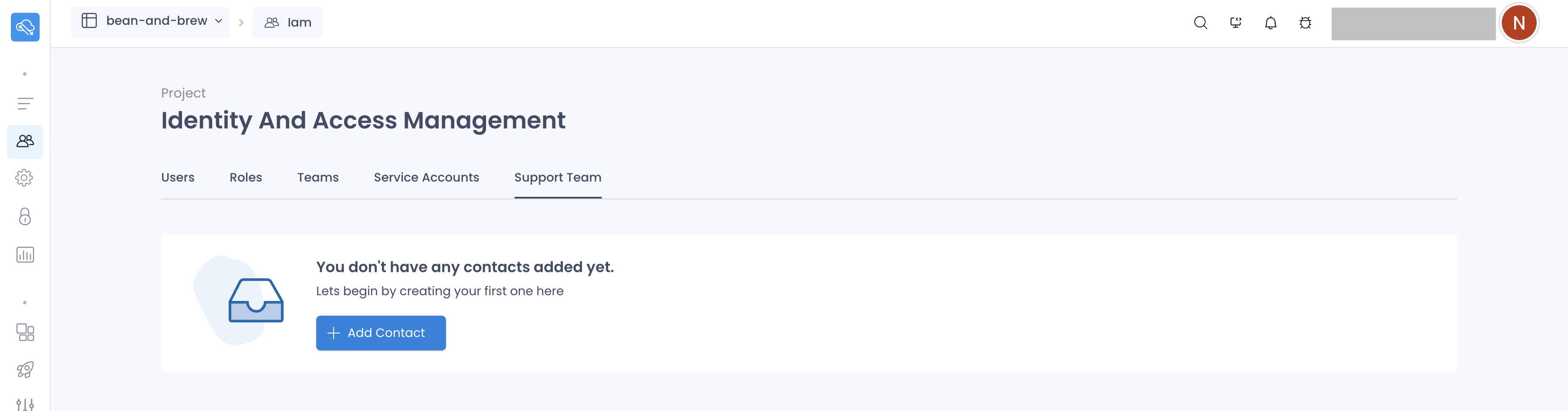
When adding, you have to fill in the following details:
| Field | Description |
|---|---|
| Name | Name of the user you want to add to the support plan. |
| Email of the user you want to add to the support plan. This has to be an existing user in SkyU | |
| Job Title | Job title of the user you want to add to the support plan. |
| Other Emails | Other emails of the user you want to add to the support plan. |
Once it is added, the user will receive an email to join the support plan.
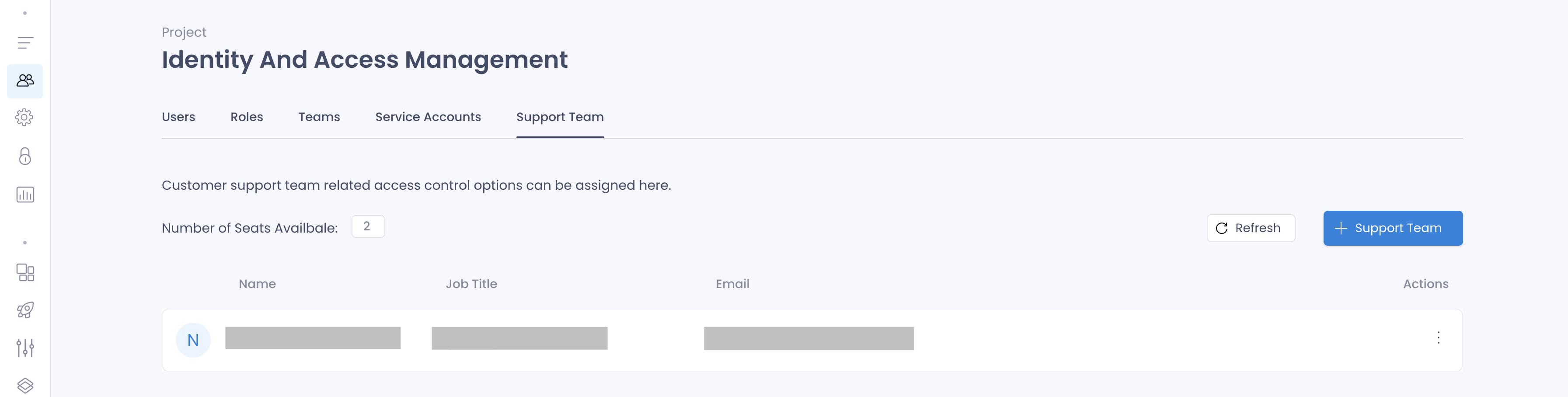
Signing in to Support Portal
User should receive an email to join the support plan. Once the user clicks on the link, they will be redirected to the support portal. If the email is not available in the inbox, please check the spam folder.
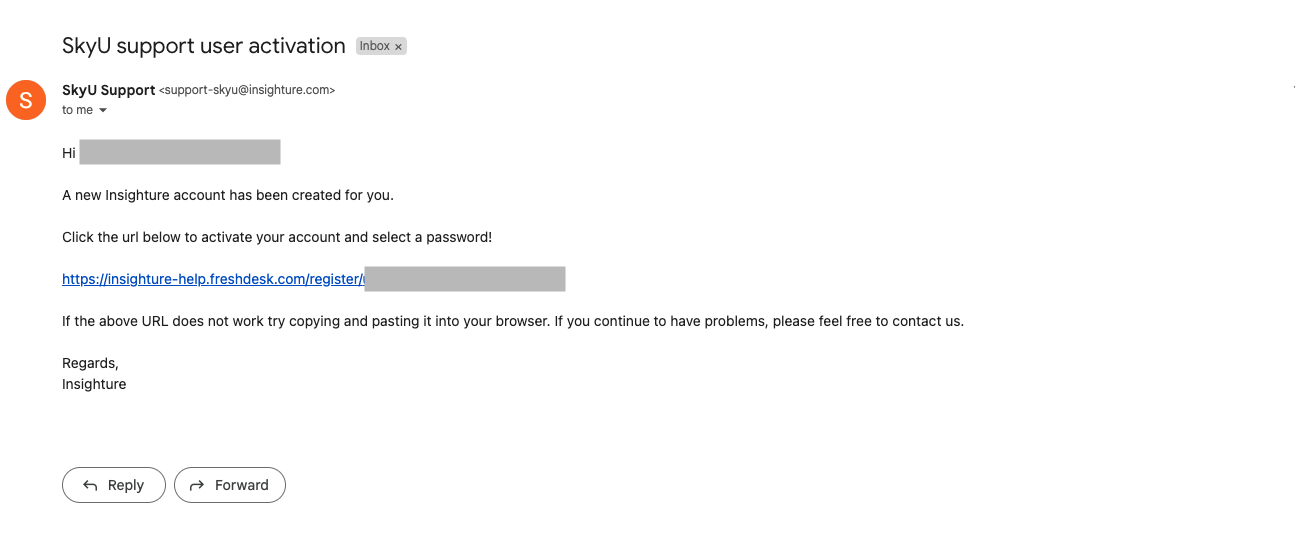
Click on the link to join the support plan. You will be redirected to the support portal.
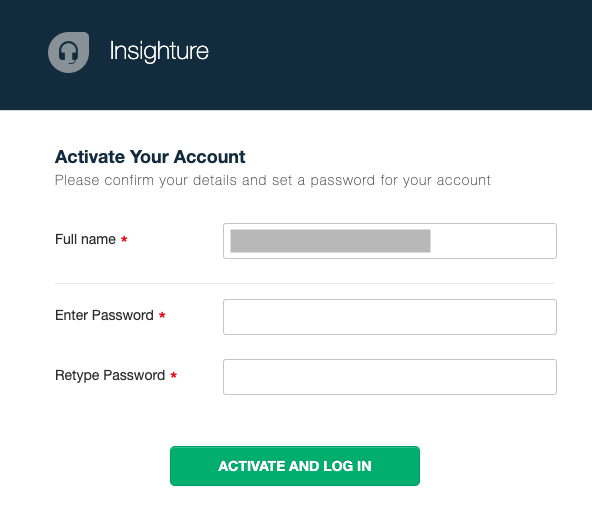
Support Portal
Once you set up the account, you will be redirected to the support portal. You can create support tickets, view the status of the tickets, and view the knowledge base.
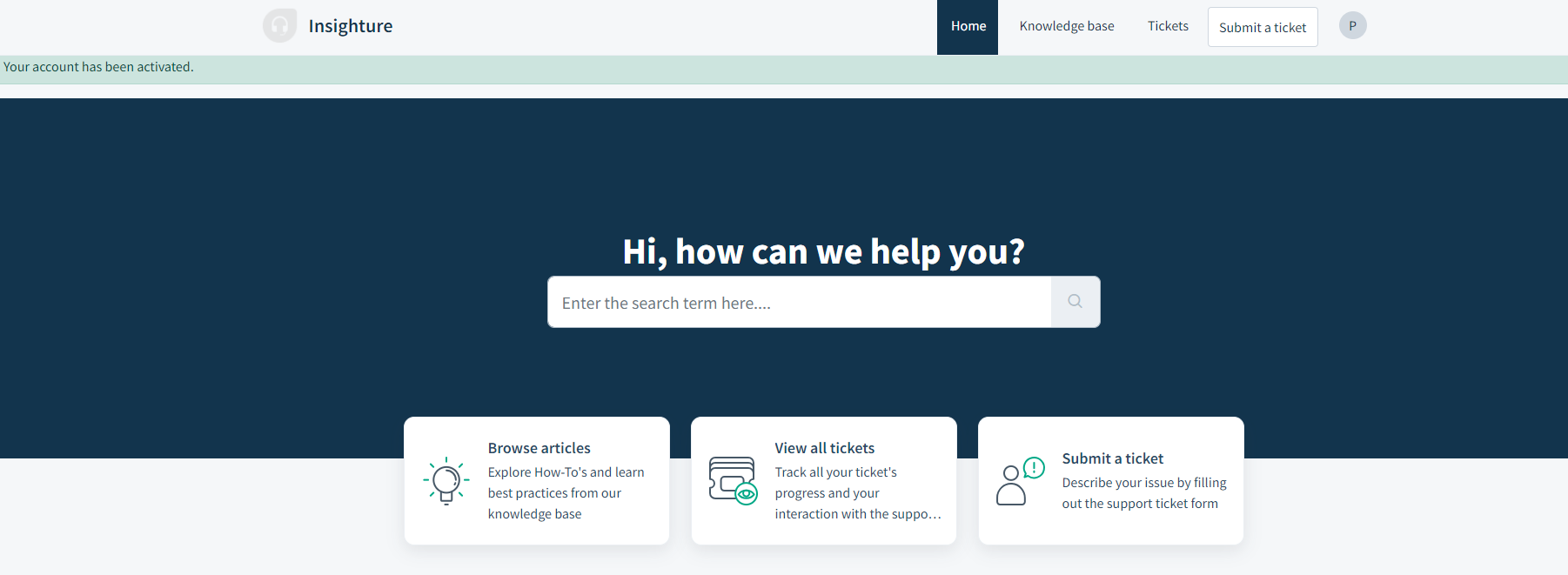
Creating Support Tickets
To create a support ticket, you can go to the support portal and click on the Submit a Ticket button.
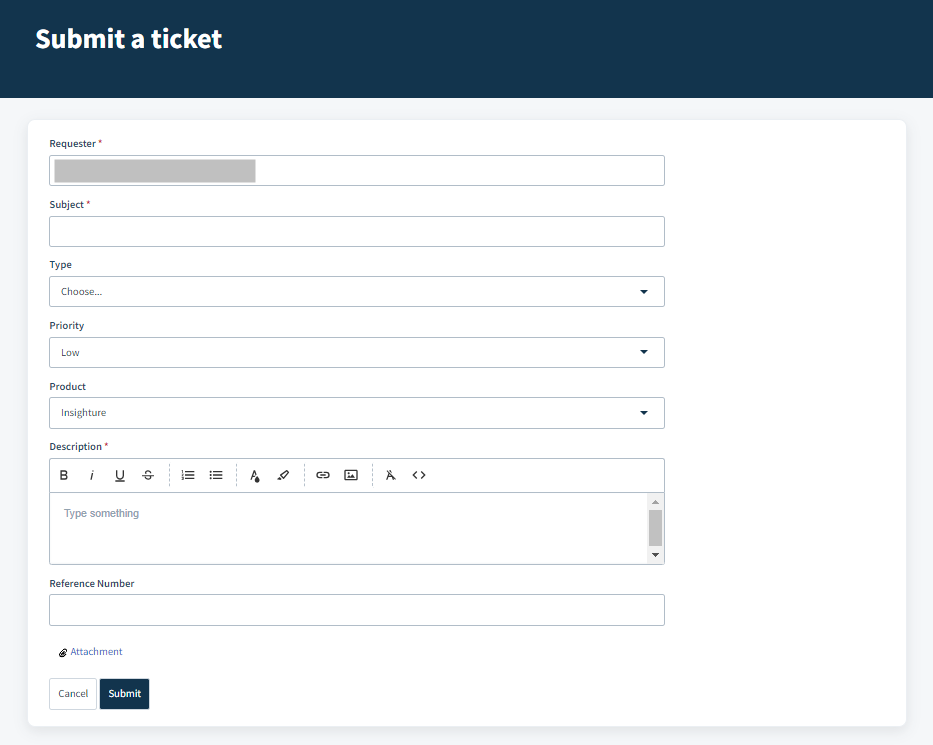
Fill in the details of the support ticket and click on the Submit button. The support team will get back to you with the resolution.
Viewing Support Tickets
You can view the status of the support tickets in the support portal. You can view the status of the ticket, the priority of the ticket, and the resolution of the ticket by simply clicking Tickets in the support portal.