Troubleshoot Cluster Connection
SkyU Console allows you to connect to an existing Kubernetes Cluster. This works by installing the SkyU Agent on the Kubernetes Cluster. The SkyU Agent is a lightweight agent that runs on the Kubernetes Cluster and communicates with the SkyU Console. The agent is responsible for syncing the Kubernetes Cluster state with the SkyU Console.
Read more about the SkyU Cluster Agent.
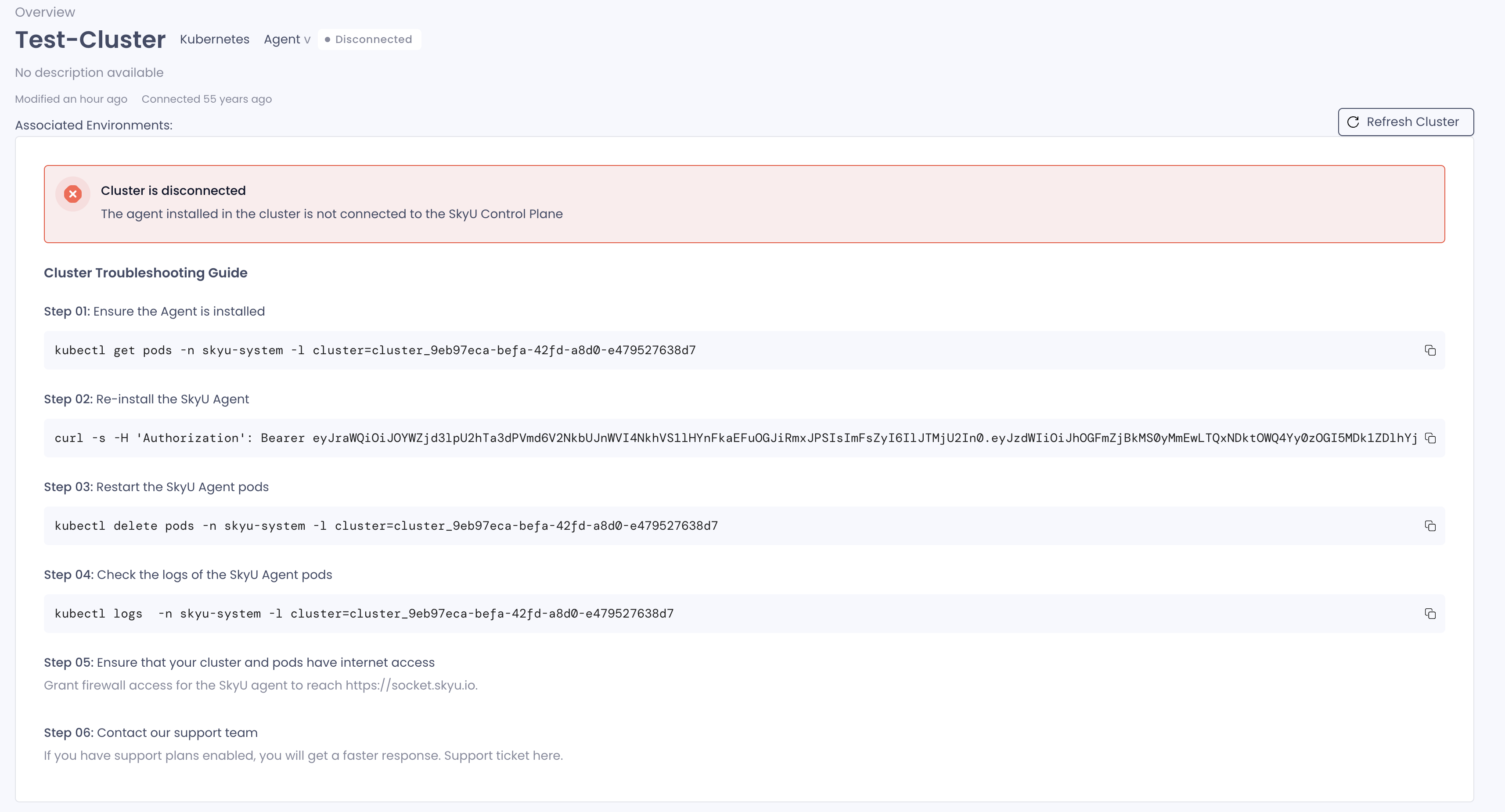
If you have just connected a cluster and it is not showing up in the SkyU Console, please wait for a few minutes. The agent might still be syncing the cluster state with the SkyU Console.
Troubleshooting Steps
If you are facing issues with the cluster connection, follow these steps to troubleshoot the connection:
Ensure the Agent is installed
The correct command to install the agent is available in the cluster connection page.
kubectl get pods -n skyu-system -l cluster={cluster_id}Restart the SkyU Agent
The correct command to restart the agent is available in the cluster connection page.
kubectl delete pods -n skyu-system -l cluster={cluster_id}Re-install the SkyU Agent
Apply the agent install command again to re-install the agent. This is available in the cluster connection page.
Check the logs of the SkyU Agent pods
The correct command to check the logs of the agent is available in the cluster connection page.
kubectl logs -n skyu-system -l cluster={cluster_id}Ensure that your cluster and pods have internet access
Grant firewall access for the SkyU agent to reach https://socket.skyu.io.
The agent requires an outbound connection to the SkyU Console. It does not require any inbound connections. The protocol is Websockets over HTTPS.
Contact our support team
If you have support plans enabled, you will get a faster response. Reach out to our support team with the logs and details of the issue.