Pipelines
SkyU Pipelines leverage the power of GitHub Actions to automate the deployment of your applications. They are a set of steps that define how your application is built, tested, and deployed. You can define your pipelines using a simple YAML file, and SkyU will take care of the rest.
Github Source Control
If you are using GitHub as your source control, SkyU will automatically create a GitHub Action workflow file for you. This file will be created in the .github/workflows folder in your repository. You can customize this file to add or remove steps as per your requirements.
Bitbucket Source Control
If you are using Bitbucket as your source control, SkyU will still use Github Actions to run the pipelines. In this case, SkyU needs a Github Repository from your end to run the pipelines. You can provide the Github Repository details in the SkyU console under Project Settings.
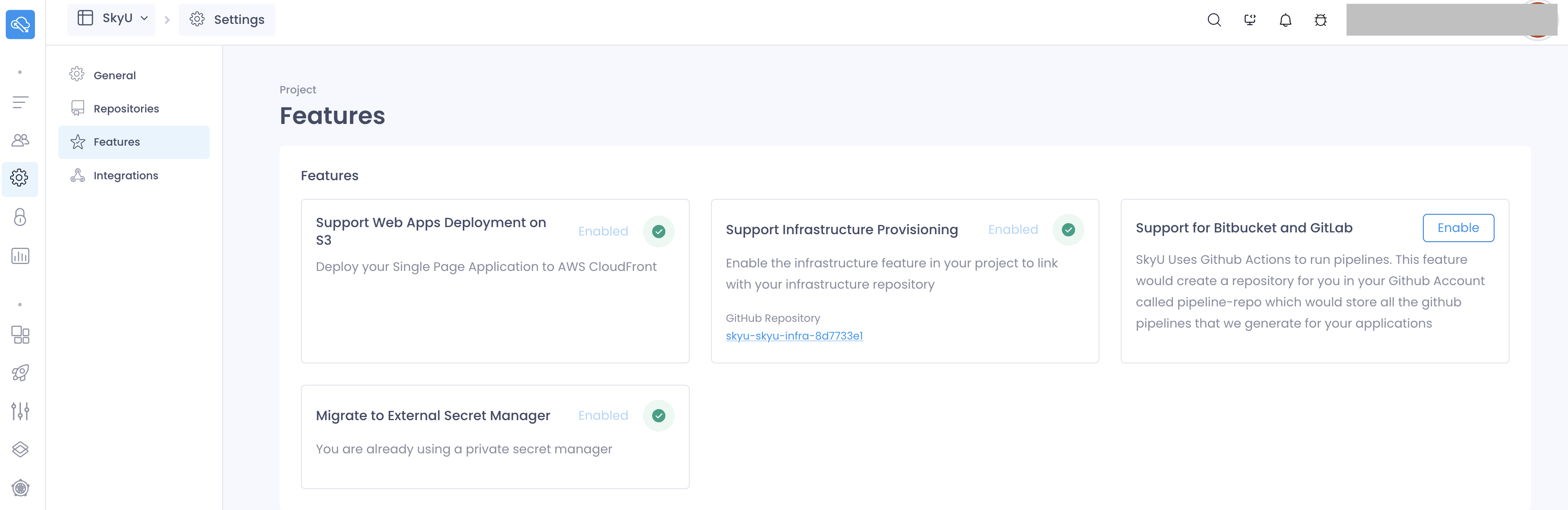
You can enable Support for Bitbucket simply by providing the Github Repository details in the SkyU console under Project Settings.
The following diagram depicts the high-level flow of triggering a Github Action from a Bitbucket Source Repository.
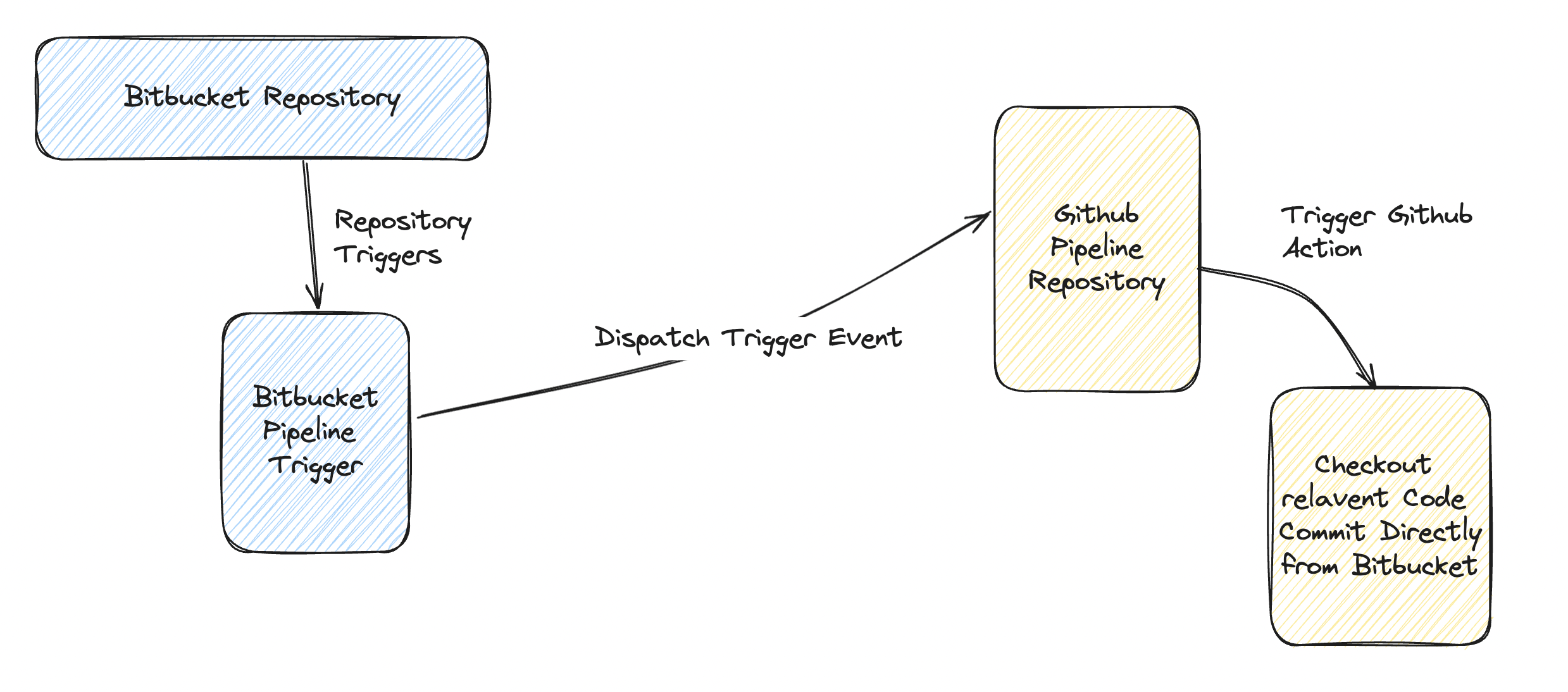
As shown in the diagram, the Bitbucket Source Repository triggers a webhook to the SkyU Console through the Bitbucket Pipeline. The SkyU Console then triggers the Github Action in the Github Repository and runs the pipeline.
In the event of merge checks, the Bitbucket Pipeline will wait for the Github Action to complete before proceeding with the merge.