Create Releases
Once you have a project configured with applications, Creating a release through SkyU is quite straightforward.
Navigate to Releases page.
The releases page will list all your applications and their deployments in each environment.
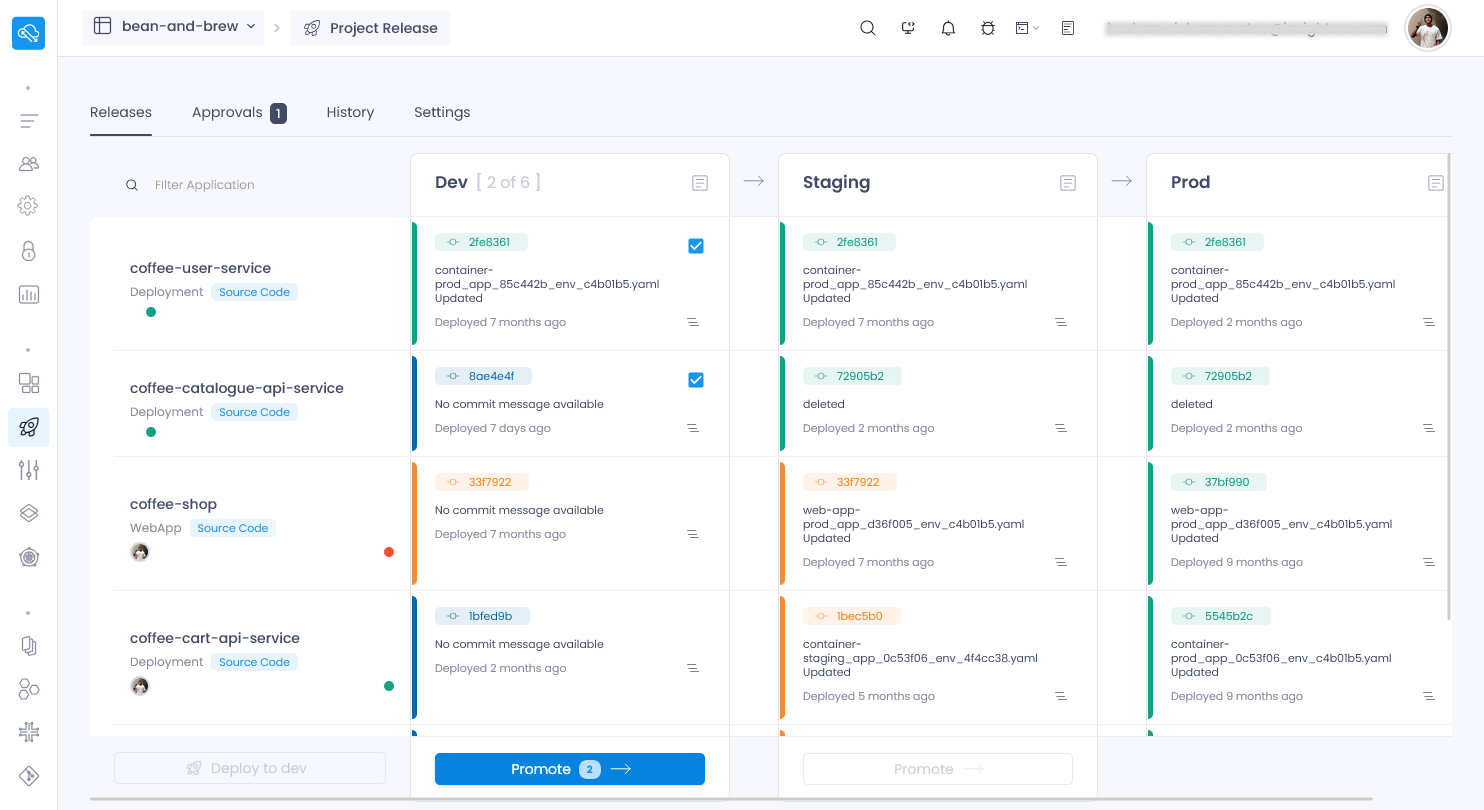
Promote Applications.
Simply select the applications in the desired environment to promote. Provide optional release notes if needed. and click Promote
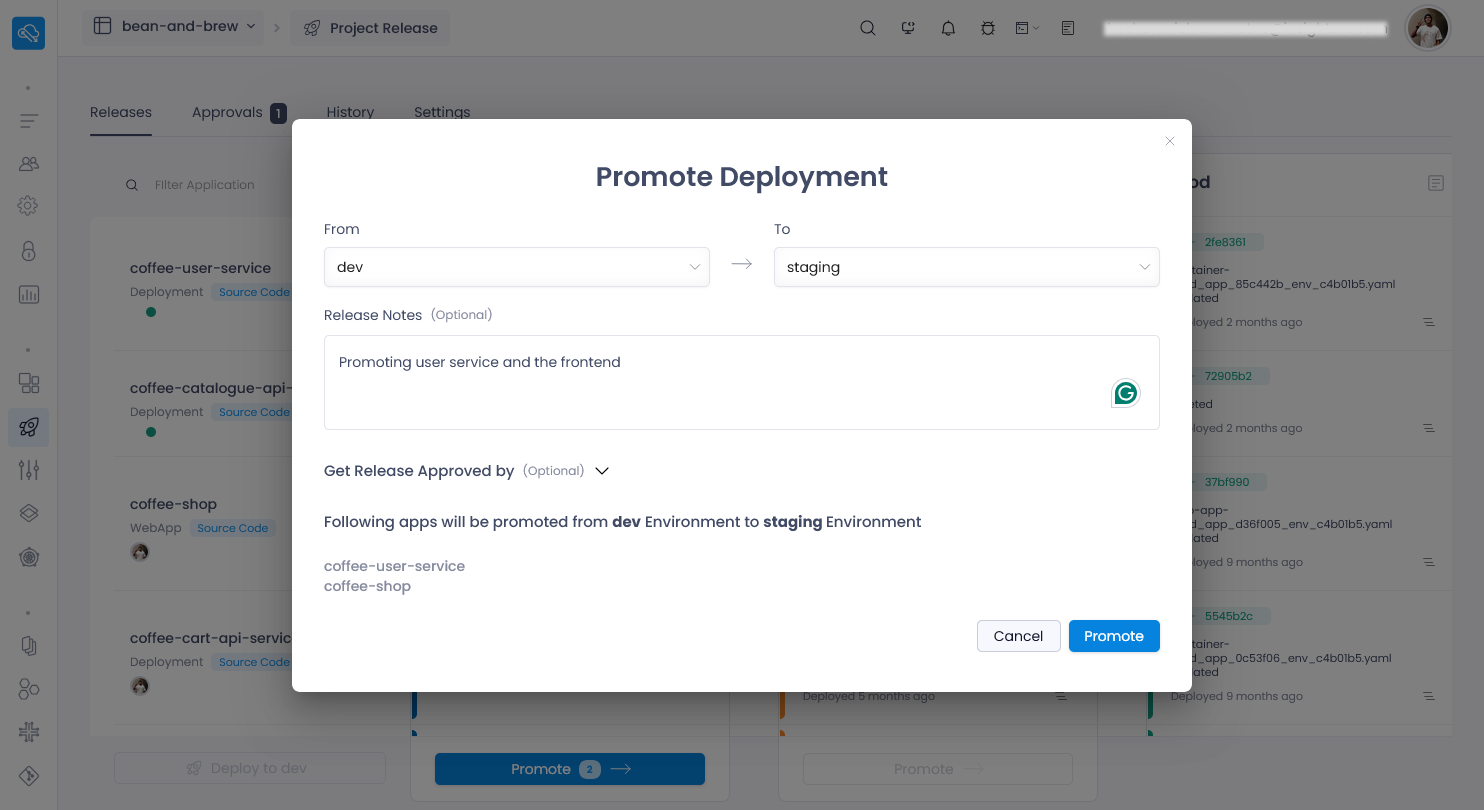
You can also select the application directly (from the leftmost column) and
deploy it to the dev environment (or whichever environment is configured as
the first one for the project).