Target Groups
The Target Groups feature allows configuring communication channels, like Slack, Microsoft Teams, or Google Chat, to receive alert notifications. This enables seamless communication and quick responses by directing alerts to the appropriate channels for immediate attention.
View Target Groups
Navigate to the Alerts section in the SkyU Console on the left-hand side menu. Navigate to Target Groups to view all existing target groups.
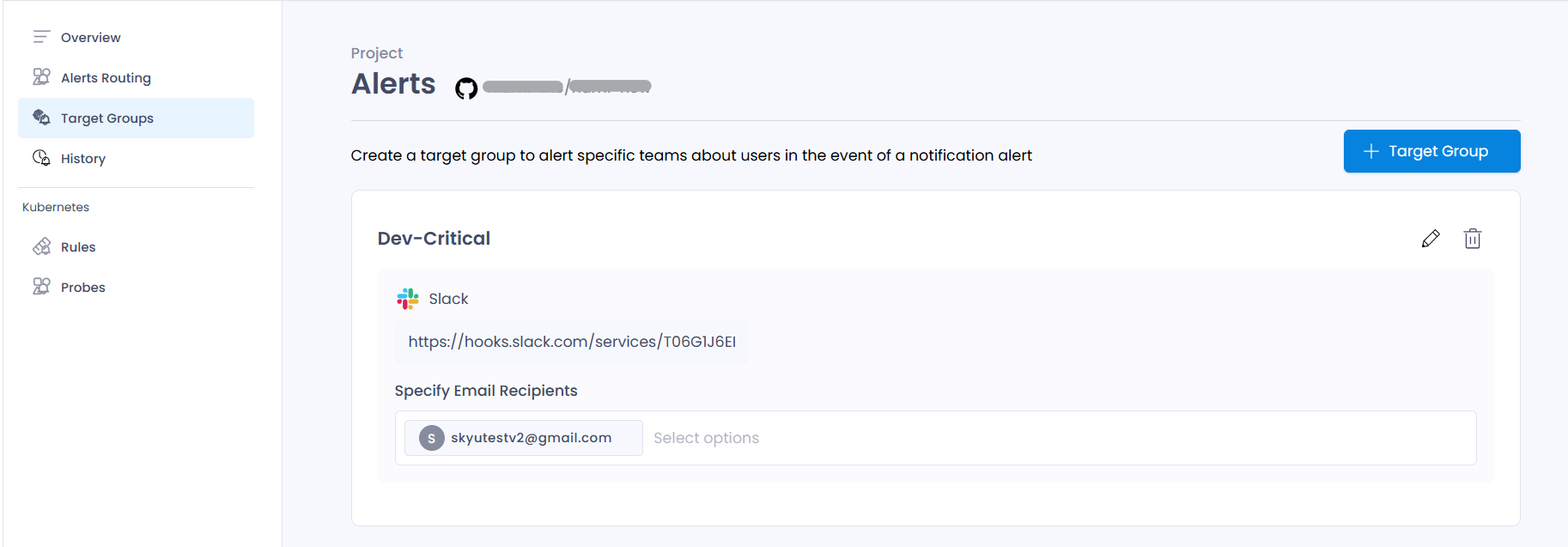
Add Target Group
Click on + Target Group to introduce a new Target Group into your project.
Connect Slack Channel
When linking a Slack channel, you are required to provide the following details:

| Field | Description |
|---|---|
| Group Name | Name of the Target Group. This is for your reference. |
| Alert Channel | Select Slack |
| Slack URL | Your Slack channel webhook URL. (Please refer Create an Incoming Webhook (opens in a new tab) |
| Specify Email Recipients | Email addresses of recipients designated to receive alert notifications. (Optional) |
Finally select Save button to save it.
Connect MS Teams channel
Click on + Target Group to introduce a new Target Group into your project. When linking a Microsoft Teams channel, you are required to provide the following details:
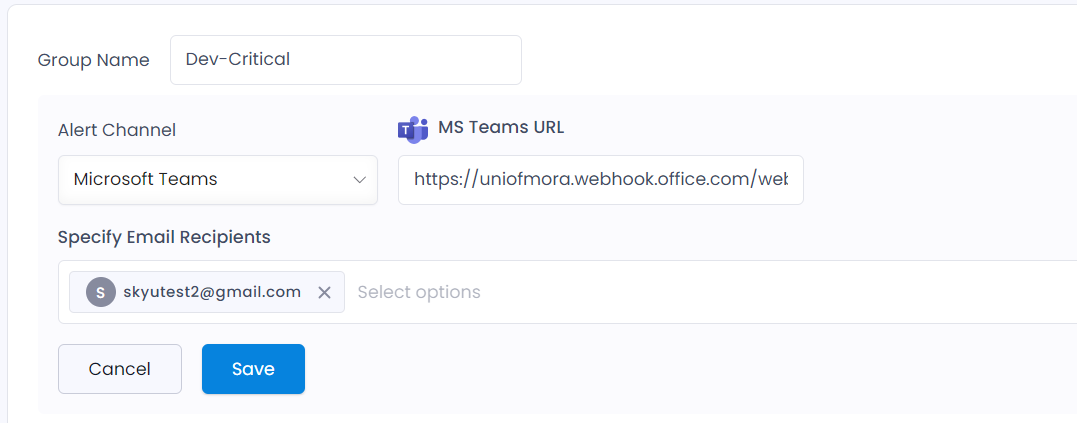
| Field | Description |
|---|---|
| Group Name | Name of the Target Group. This is for your reference. |
| Alert Channel | Select Microsoft Teams |
| MS Teams URL | Your MS Teams channel webhook URL. (Please refer Create an Incoming Webhook (opens in a new tab)) |
| Specify Email Recipients | Email addresses of recipients designated to receive alert notifications. (Optional) |
Finally select Save button to save it.
Connect Google Chat channel
When linking a Google Chat channel, you are required to provide the following details:
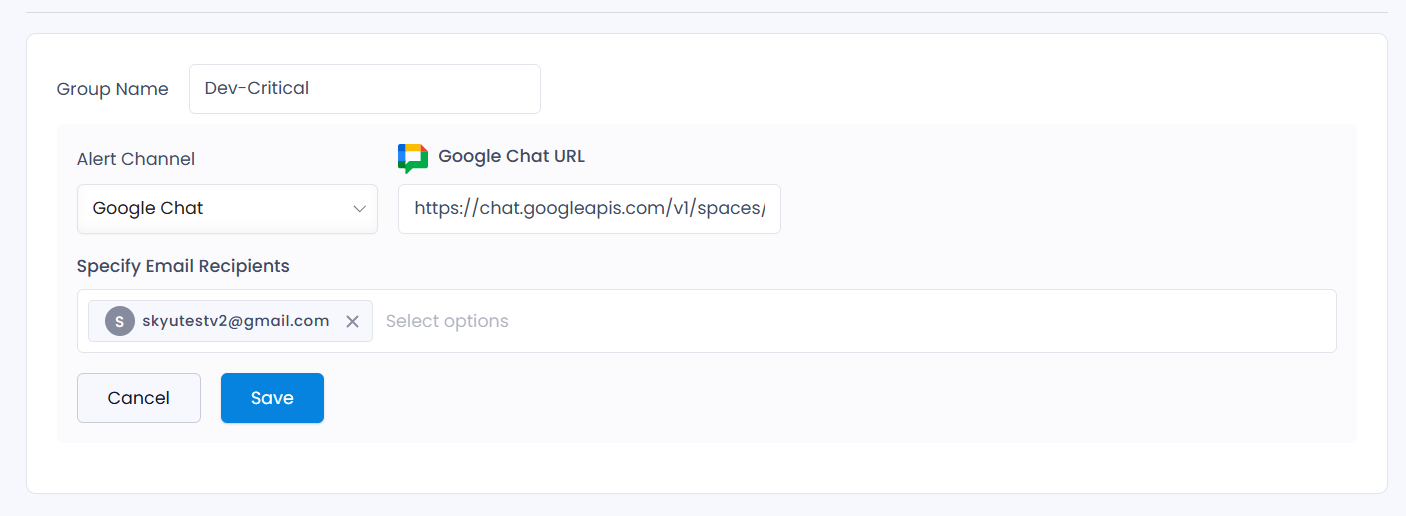
| Field | Description |
|---|---|
| Group Name | Name of the Target Group. This is for your reference. |
| Alert Channel | Select Google Chat |
| Google Chat URL | Your Google Chat space webhook URL. (Please refer Create a Webhook (opens in a new tab)) |
| Specify Email Recipients | Email addresses of recipients designated to receive alert notifications. (Optional) |
Finally select Save button to save it.
Update Target Group
To update an existing target group, click the Edit icon next to the target group you wish to modify, make the necessary changes, and then click the Save button to save it.
Remove Target Group
To delete an existing target group, click the Delete icon next to the target group you wish to remove, confirm the action, and then press the Delete button to finalize the deletion.