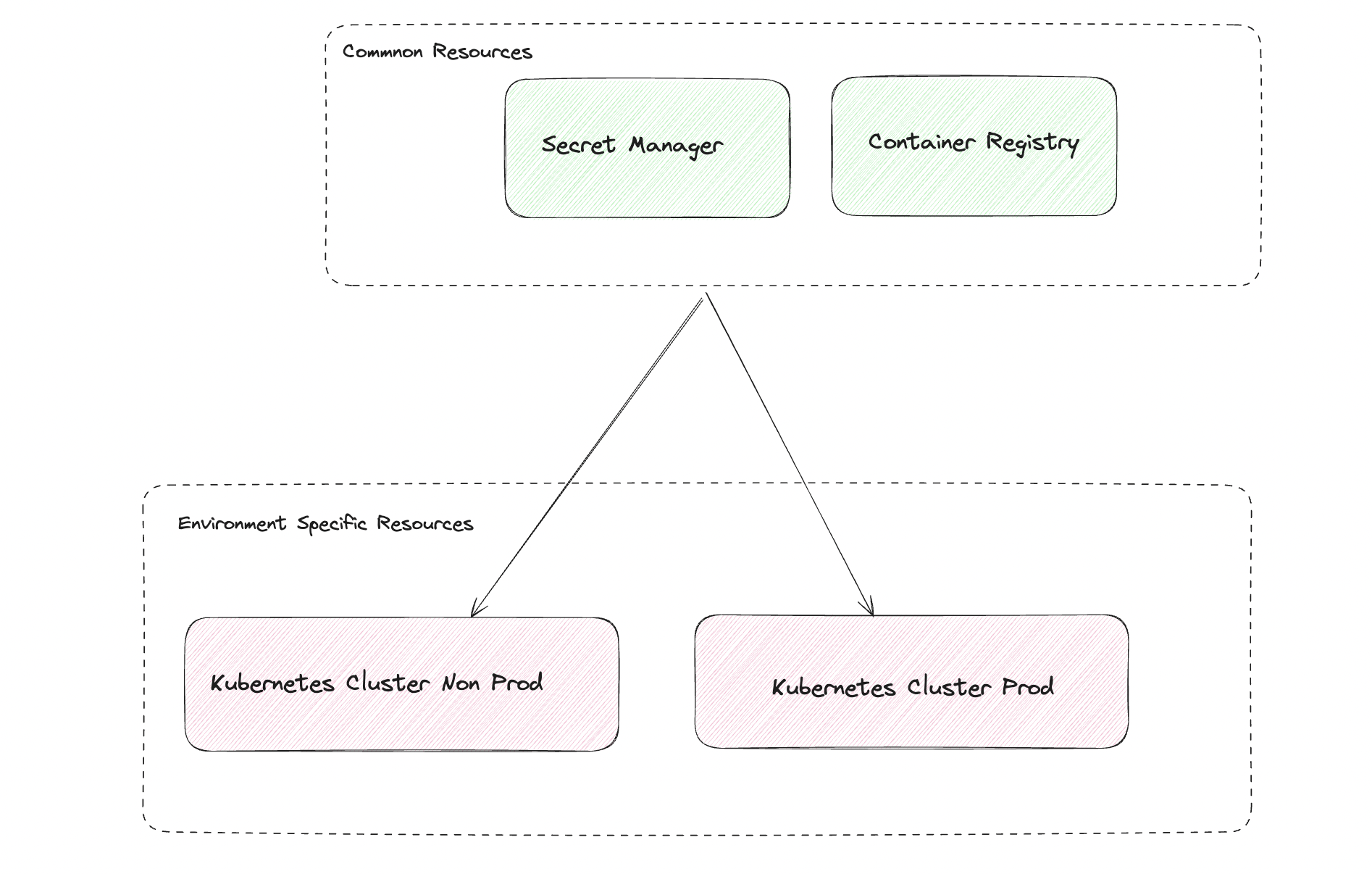Resource Heirachy
The following diagram depicts the high-level resources and their relationships in the SkyU Console.
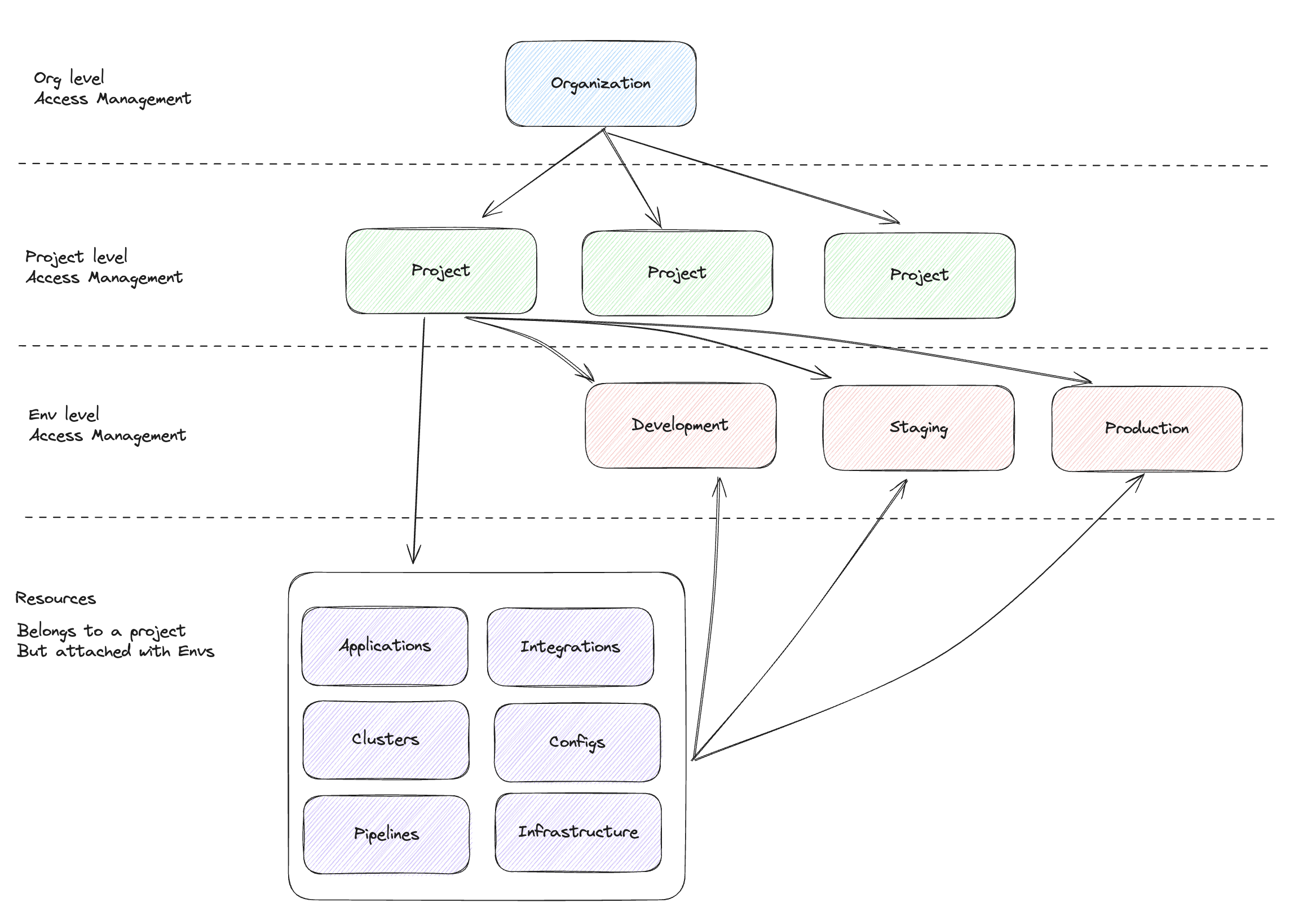
Each level of heirachy, Oragnization, Project and Environment, has its own access control and permissions. You can learn more about this in the Identity and Access Management section.
Environments and Kubernetes Clusters
Shared Clusters
Each Project in SkyU can have multiple Kubernetes Clusters associated with it. These clusters can be used to deploy applications and services. Kubernetes clusters are associated with an environment through namespaces.

A Kubernetes Cluster can be shared across multiple environments.
Multi-Cluster Environments
More than onbe Kubernetes Clusters can be assigned to a single environment. This is useful when you want to deploy the same application across multiple clusters.
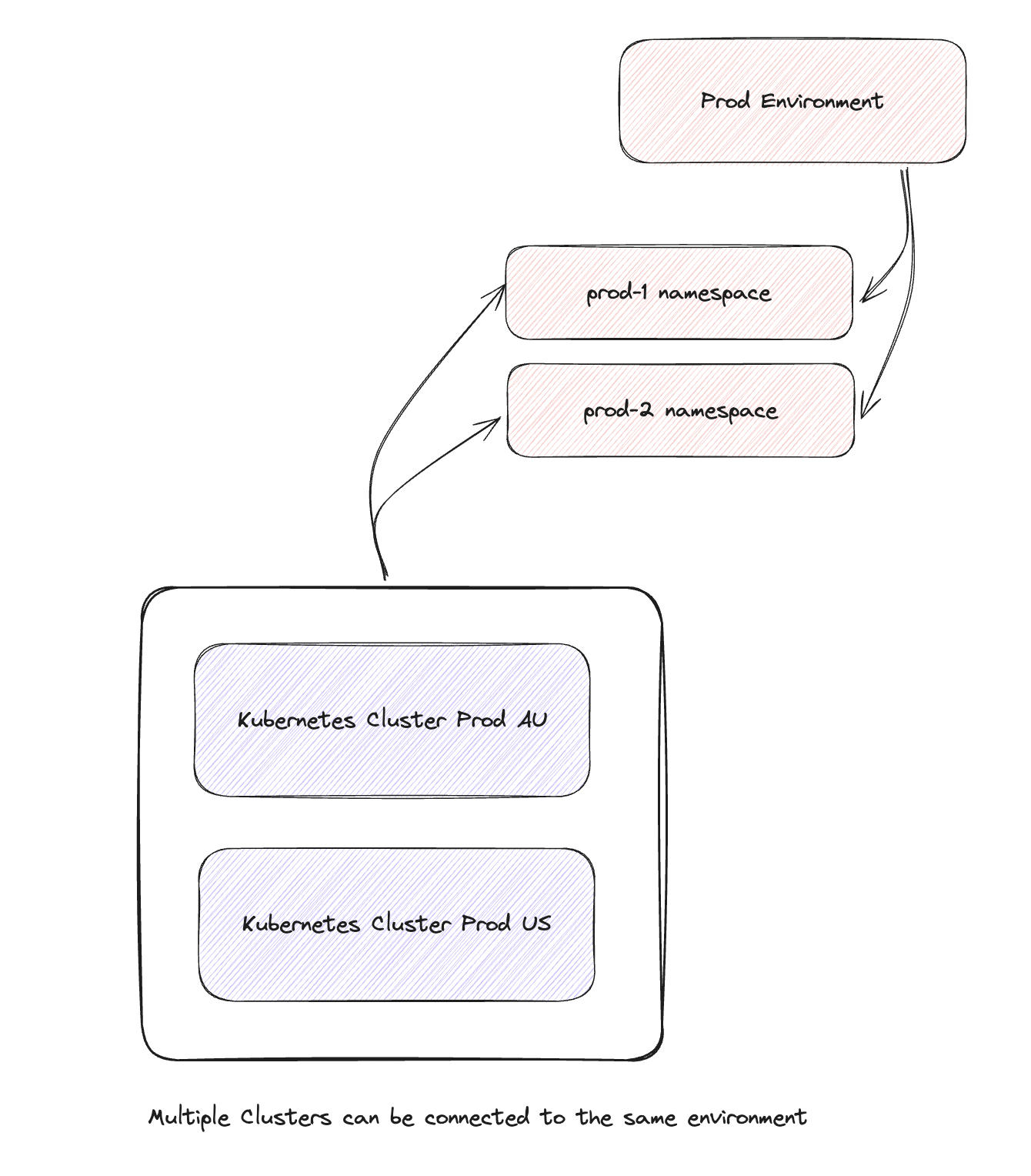
The usecases for the the above would be:
- Deploying the same application across multiple regions.
- Deploying the same application across multiple cloud providers.
- Setting up a disaster recovery environment.
- Enabling your development team to spin up local clusters for development and sync them with dev environment locally for dev testing.
More information on how to connect a Kubernetes Cluster to SkyU can be found in the Cluster Agent section.
Projects and Secret Management
Each Project in SkyU can have only one Secret Manager associated with it regardless of the number of environments. The Secret Manager can be either the SkyU Secret Manager or a Dedicated Secret Manager. You can learn more about this in the Secret Management section.
Applications and Container Registries
Applications in SkyU are associated with a single Container Registry per application. SkyU can support any container registry. However, for a single application across multiple environments, the container registry should be the same.