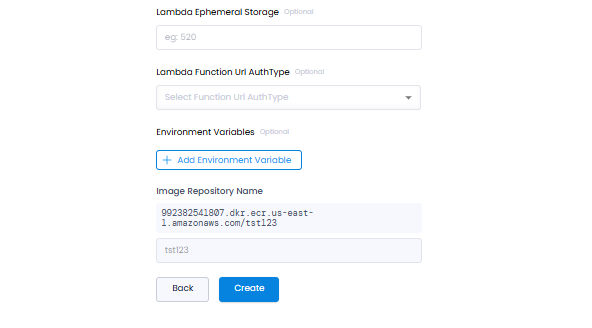Source Code to AWS Docker Lambda Function Deployment
This application type is designed to deploy your source code to AWS Lambda by building it as a Docker image. This allows you to package your application in a custom runtime and manage it as a container.
Application Features
- Application Overview: Deploy your source code to AWS Lambda as a Docker container using this template.
- Custom Docker Configurations: Add your custom Docker configurations for the Lambda runtime.
- Pipelines: Build and push your Docker image to Amazon Elastic Container Registry (ECR) and deploy to AWS Lambda.
- Security Scans: Perform vulnerability scans on the Docker image before deployment.
- Environment Variables: Configure environment variables for the Docker container within the application settings.
Getting Started
Choose Application Type
Navigate to the Applications section of your project. Click on the + Create Application button to create a new application. Select Source Code to AWS Docker Lambda Function application type from the catalog.
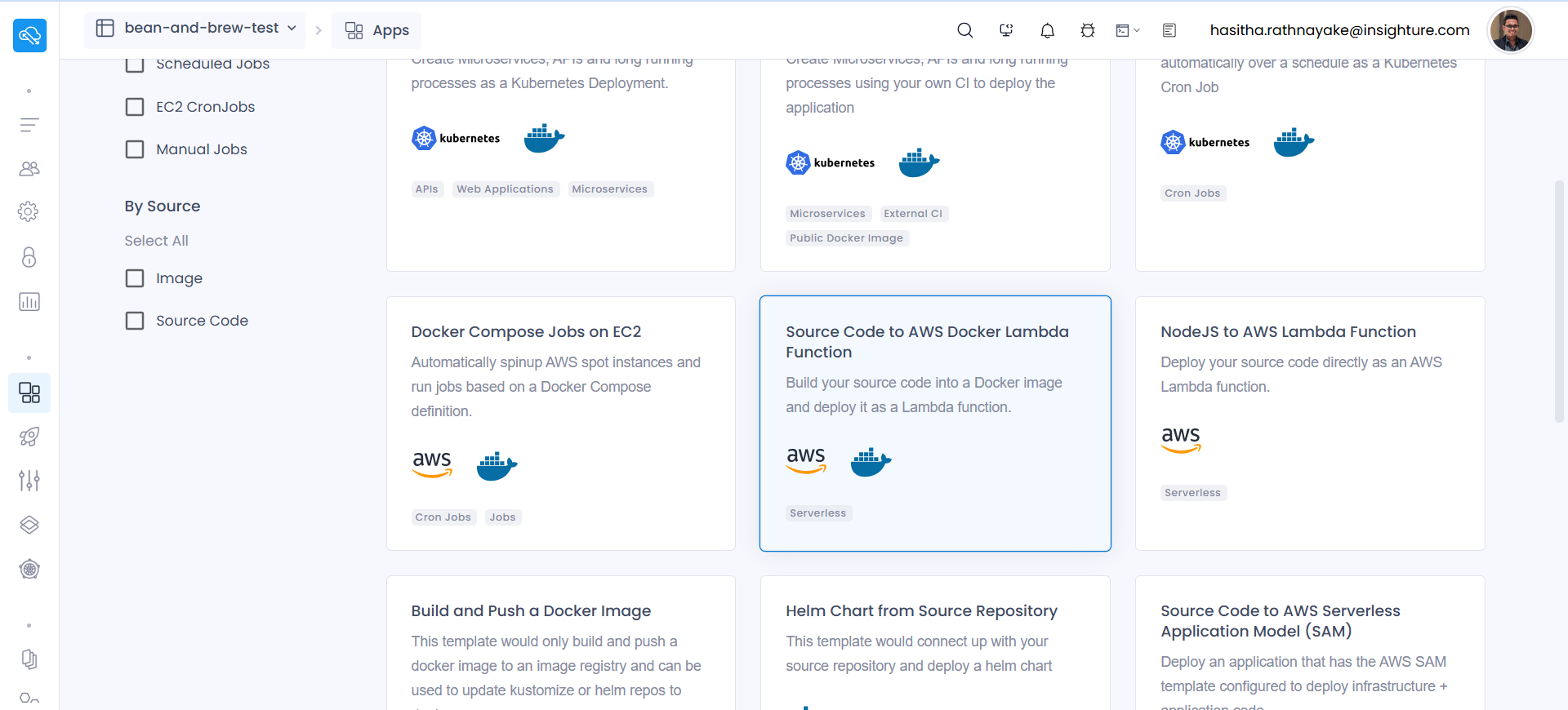
Fill General Details
| Field | Description | Example |
|---|---|---|
| Name | Name of the Application. This has to be unique across your project and should not contain special characters. | docker-lambda-app |
| Description | Provide a meaningful description for your application | This is a Docker Lambda function. |
Authenticate
This template requires the source code to build the Docker image and deploy the application. Authenticate with GitHub to connect an existing repository for the application.
Select Repository
Select the GitHub repository containing your application source code.
| Field | Description |
|---|---|
| Github Account | Your Github Organization / Account |
| Repository | The repository which holds the application code |
| Branch | Default branch for the repository. main is usually the default branch. Pipeline YAMLs will be stored here. |
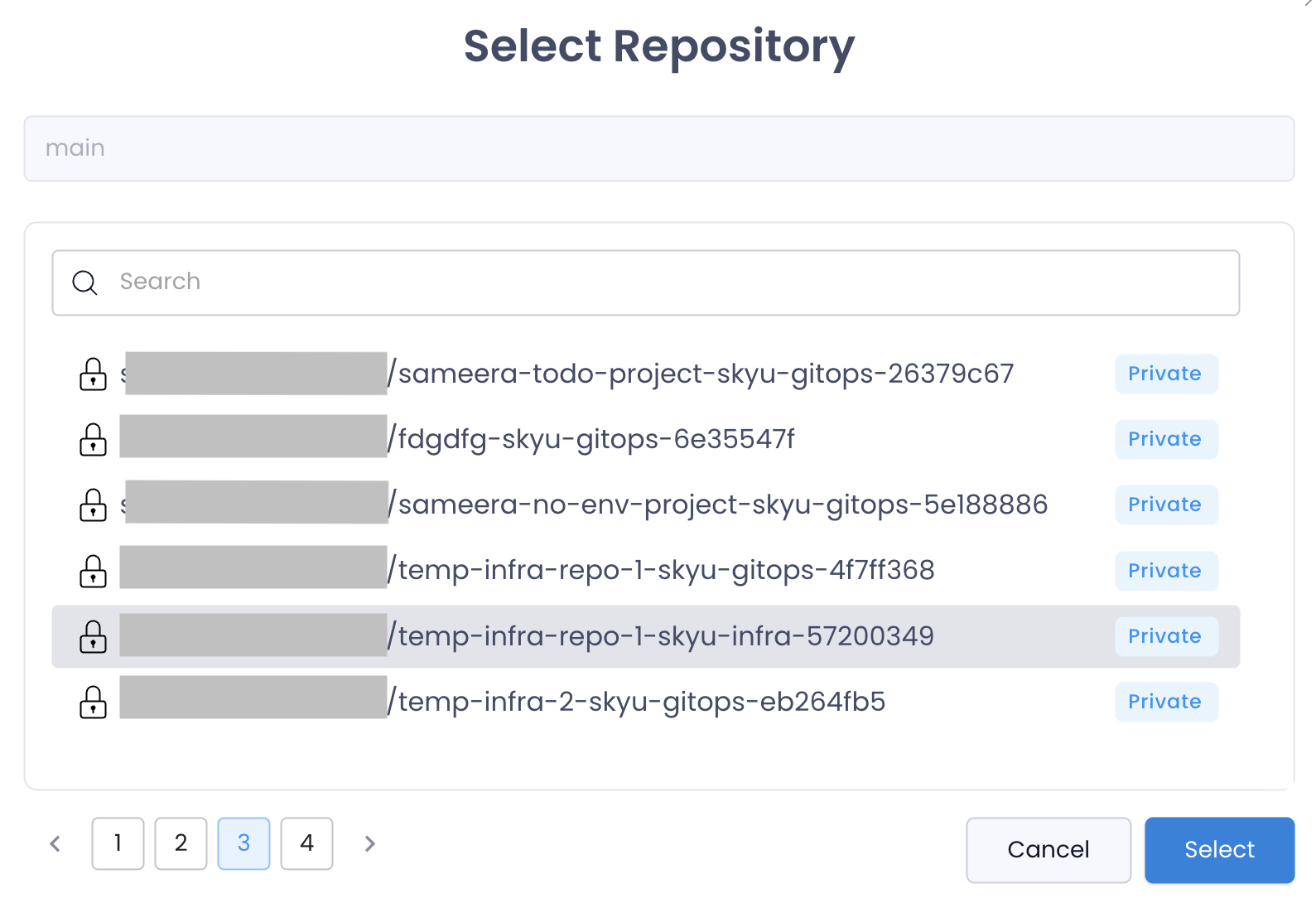
Configure Pipeline Triggers
Set up the triggers for your deployment pipeline, including events such as push or specific branch updates.
| Field | Description | Default |
|---|---|---|
| On | Pipeline Trigger Event | push |
| Branches | Multiple inputs for branch names or a regex. (Optional) | main |
| Tags | Multiple inputs for tag names or a regex (Optional) | |
| Paths | To trigger on specific path changes in a repository (Optional) |
Each environment will have a different set of triggers. You can configure the triggers for each environment. Learn more in the Pipelines section.
Add Docker Configurations
Define any environment variables and Docker-specific configurations for your Lambda container. These variables will be securely stored and injected into the container at runtime.
AWS Lambda Function Configuration
Provide the details for your Lambda deployment, including the Docker image settings, runtime environment, memory allocation, and other Lambda-specific configurations.
| Field | Description | Example |
|---|---|---|
| AWS Region | The region where your Lambda function will be deployed. | us-east-1 |
| List Integrations | Select or create a new credential to link your AWS account. | Create New Credential |
| Lambda Name | Name for your Lambda (ReadOnly)function. | my-docker-lambda |
| Lambda Description | (Optional) Add a meaningful description for your Lambda function. | Docker-based Lambda |
| Lambda Memory Size | Allocate memory (in MB) for the Lambda function. | 512 |
| Lambda Timeout | (Optional) Specify the maximum runtime duration (in seconds) for the function. | 10 |
| Lambda Ephemeral Storage | (Optional) Define storage space for the Lambda function. | 512 |
| Lambda Function URL Auth Type | (Optional) Select the authentication type for the Lambda function URL. | Select Function URL AuthType |
| Environment Variables | (Optional) Define key-value pairs for environment-specific configurations. | Add Environment Variable |
| Image Repository Name | The ECR repository name for the Docker image (ReadOnly) | 929382548107.dkr.ecr.us-east-1.amazonaws.com/tst123 |
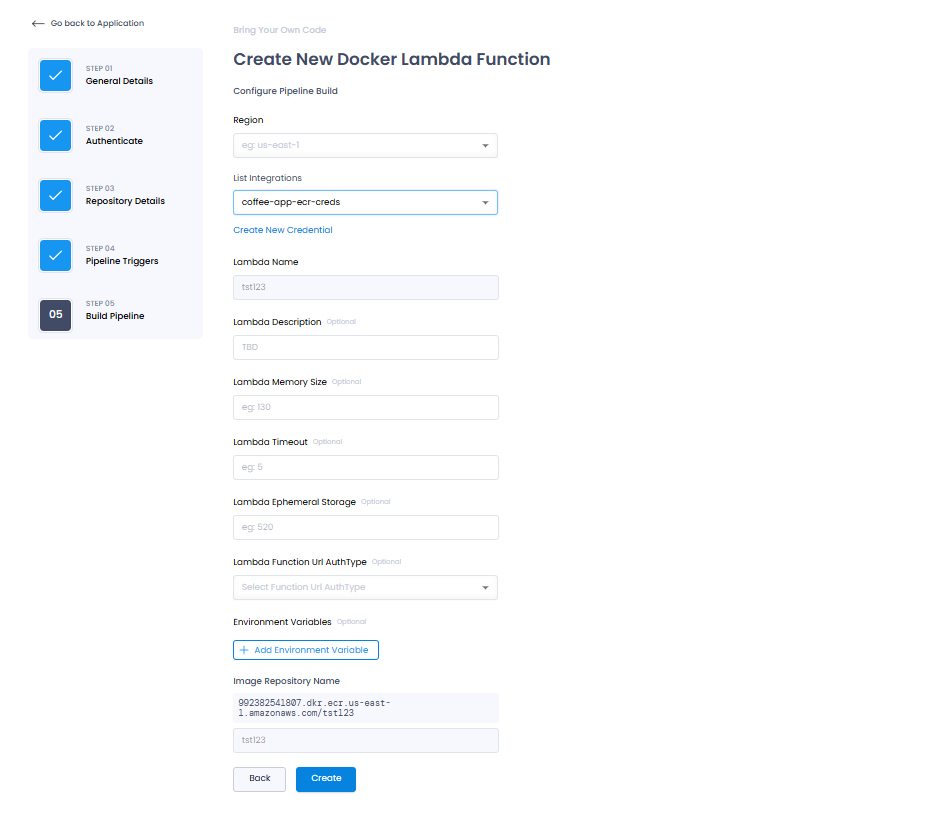
Create Application
Once you have filled in all the details, click on the Create button to create the application.